| Facebook Backgrounds - How To Use Backgrounds on Your Facebook Profile Page
Follow these steps to view your own Backgrounds on your Profile Page:
- Go to the PageRage Super Profile Application
- Then go to http://apps.facebook.com/pagerage/ and install Yontoo Layers so you can view the backgrounds on your profile
- Click on 'Create Your Own Backgrounds" and follow the instructions provided - click image to view full size:
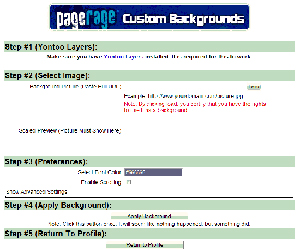
- For my backgrounds the best font colours are suggested with the available images. Please make sure to leave 'Enable Scrolling' unchecked.
Please DO NOT link directly to my images but save them onto your pc's hard drive and upload to your image hosting!
Back To Facebook Backgrounds
|






